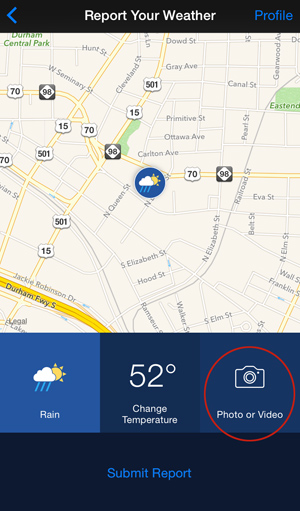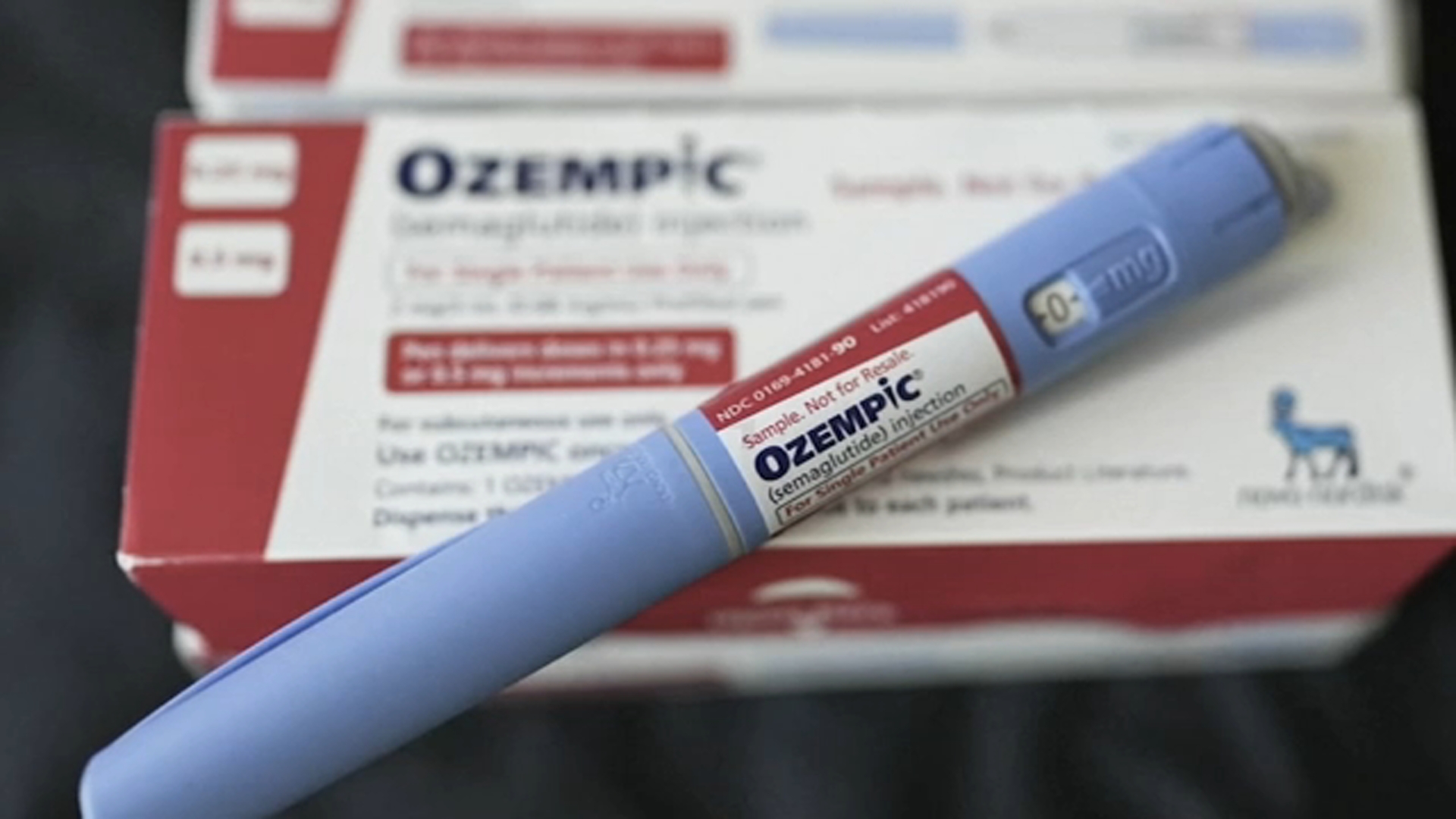Report your weather with the latest ABC11 First Alert Weather app

DURHAM (WTVD) -- Now you can be a part of the First Alert Weather team - by sharing the weather conditions where you live!
Download the latest version of the ABC11 First Alert Weather app from the App Store or Google Play.
To get started, tap on the talk bubble icon on the top right of the app home screen, or tap the menu icon and select "Report Your Weather."
Next, choose from the list of weather conditions (e.g. Partly Cloudy, Windy, Rain)
Swipe for more options, including storm damage and power outage.
On the next screen, you have the option to:
- Nudge the temperature up or down to match your location
- Add a photo (or video, for iOS users)
- Choose a caption to accompany the photo
When you're finished, tap on "Submit Report" at the bottom of the screen. (The first time you send in a report, you'll be asked to accept the terms and conditions and enter an email address - but after that, the app will remember you.)
If your weather report includes a photo, you can then share it via email or social media as a "Weather Postcard."
The ABC11 First Alert Weather app offers more great features than ever, including:
- Interactive, street-level radar to track weather patterns
- Alerts when you're in the path of dangerous weather
- The latest weather forecast video, and live video when available