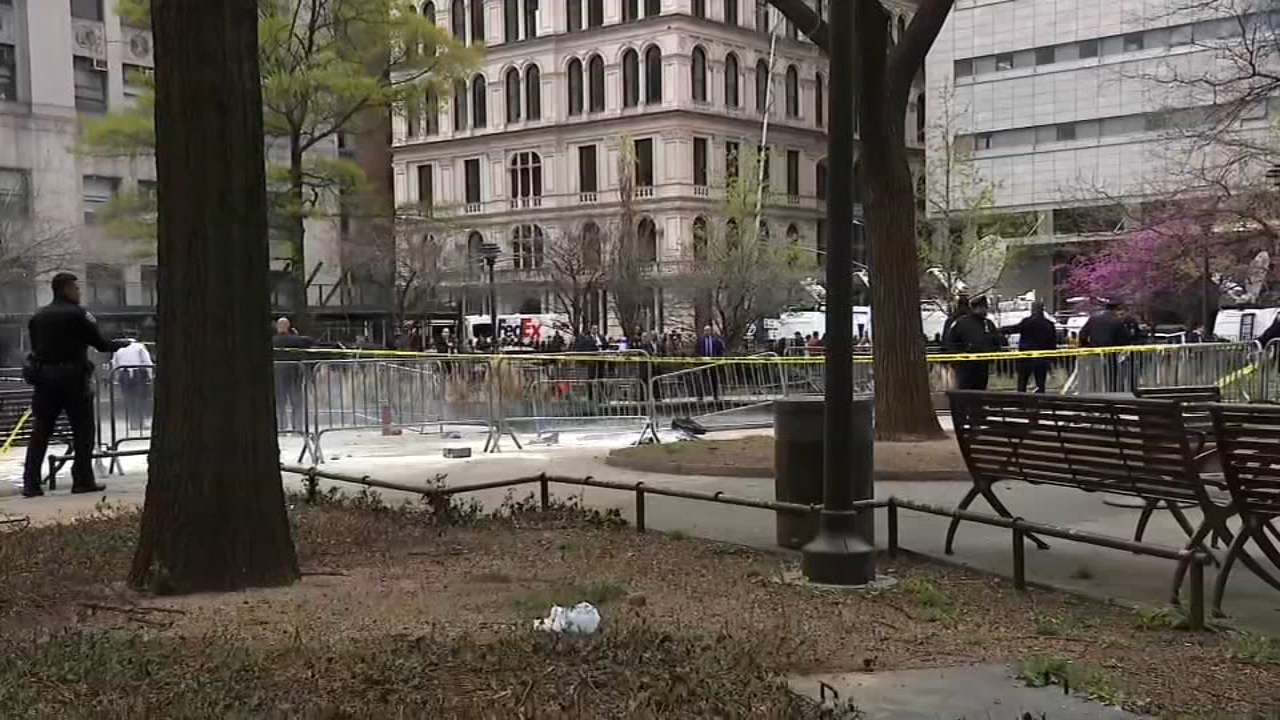Before you scan, make sure QR code isn't a fake

RALEIGH, N.C. (WTVD) -- A warning about cybercriminals tampering with QR codes.
QR codes are growing in popularity during the COVID pandemic as you can find the codes just about everywhere, from restaurant menus, in stores, at state parks to see its maps, even here at ABC11, where we have a QR code you can scan with your smartphone to get your news.
When you see a QR code, you just take out your smartphone, open your camera and scan the square barcode for quick access.
But before you scan that next QR code, you need to protect yourself.
The FBI and North Carolina Attorney General, Josh Stein, issued a warning that criminals are creating fake QR codes.
"There are people who are putting stickers are the actual QR code at a restaurant and taking it to some places that are going to hack your phone or put malware on your phone," Stein said.
Investigators say scammers are also sending fake QR codes in emails claiming to offer deals or promotions but instead. Stein says, "They could be doing it for a number of reasons. One is they could be trying to put ransomware on your device to freeze it so you can't use it to try to get money from you. They could be trying to put malware on where they can get all of your personal information off your telephone, or they can be trying to take you to another website where you input personal information or financial information to steal either your information or your money."
With just a few clicks, there are websites where you can create your very own QR code.
Nick Hill with the Better Business Bureau of Eastern North Carolina says they got a complaint where a student loan consolidation mailing had a fake QR code.
"The QR code was there appearing to link to the studentaid.gov website and it was being used to make the piece of mail look more legitimate," Hill said.
He added that if you scan a QR code, you might not want to do it with your camera app, instead use a QR scanner app.
"A lot of these anti-virus companies are coming out with QR scanner apps that will detect things like phishing links, malware being downloaded to your device, and any other suspicious activity from QR codes," he said.
Here are the Troubleshooter takeaways to how to protect yourself. After you scan a QR code, check the URL to make sure it looks authentic. Also, look for misspellings or domain names that don't match the business. Always check to see if the QR code is tampered with. In many cases, criminals will use a sticker to put their malicious code on top of the business' code. Tech experts say never download an app or software from a QR code. If you download them before researching, they can be gateways for criminals to access your phone and information.